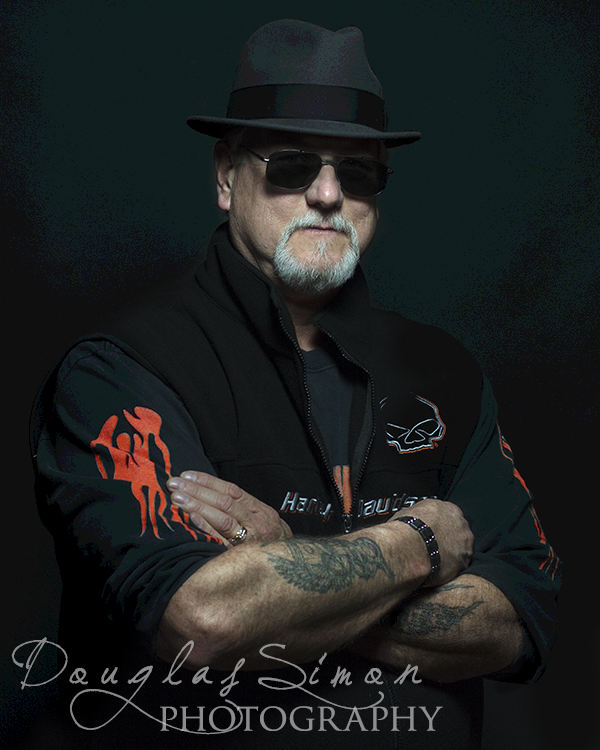This innovative speaker design offers stunning sound. The product photography needed to reflect the mood.
The photographer used two Arri 650T fresnel lights with 300 watt bulbs and two Matthews 48″ x 48″ artificial silk scrims, 1.6 stops. Also used a Rotolight NEO matching the Arri tungsten temperature for the top of the speaker.
Canon 5D MarkIII
Canon 100mm 2.8 macro lens
We used a sheet of black acrylic to create a classic look. There is nothing in the background, but shooting at a 9.0 aperture kept the product in sharp focus while turning the background completely black. This shot is straight out of the camera, no Photoshop adjustments or editing.


The designer requested a size perspective so we added wine glasses for a simple staged product image.